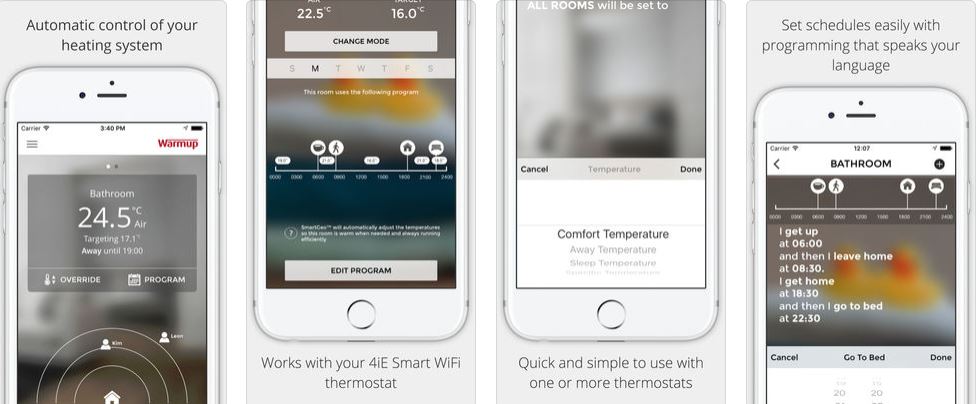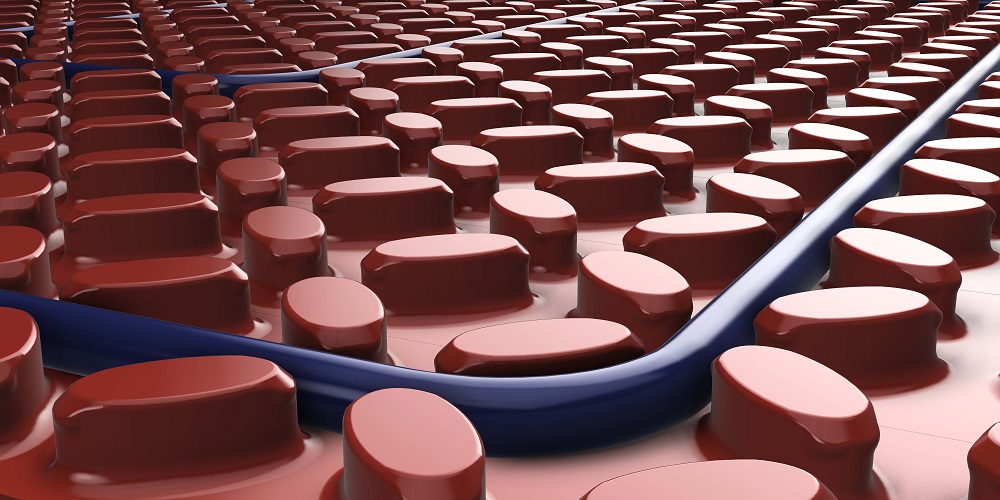Home / Wiring / 4iE Smart WiFi Thermostat
Can the 4iE be used with Alexa?
4iE Smart WiFi Thermostat
Ask Alexa to Set Your Thermostat

To connect, please make sure you have downloaded the Alexa App. Fully register and connect your Amazon device to your Wi-Fi. In addition, you will need to make sure that your my.warmup.com account has been set up and your 4iE is connected. Once connected, open the app and go to the Skills in the menu. Find the skill Warmup 4iE and select Enable.
Once you have selected Enable, enter your my.warmup.com account login credentials. Then, you will need to connect your 4iE thermostat by asking Alexa to discover your device. When the 4iE is discovered, start using your Alexa to work with your Warmup 4iE.
With the MyHeating App and Alexa skill, you can control your Warmup smart heating system with your voice.
In a home with multiple thermostats, you first need to say which thermostat you want to control. There are two ways to specify which thermostat you want.
• Use the thermostat names you have already set up in the MyHeating app. You can also edit these within the MyHeating app.
• Alternatively, you can create groups in the Alexa app, like ‘Downstairs’ or ‘Living Room’ and add one or more of your Warmup smart thermostats to that group.
Using the room name, say “[room name] thermostat” when speaking each command. You can control your heating with phrases like:
• “Alexa, set Bedroom Thermostat to 85 degrees”
• “Alexa, decrease Bathroom Underfloor Heating by 5 degrees”
The changes you make using Alexa will work alongside the settings you have in the MyHeating app. Therefore, using Alexa will not disrupt existing schedules. The temperature will automatically revert back to your heating schedule on the next scheduled change. If you’d like to have one temperature indefinitely, use the ‘Fixed Temperature’ mode on the MyHeating app.