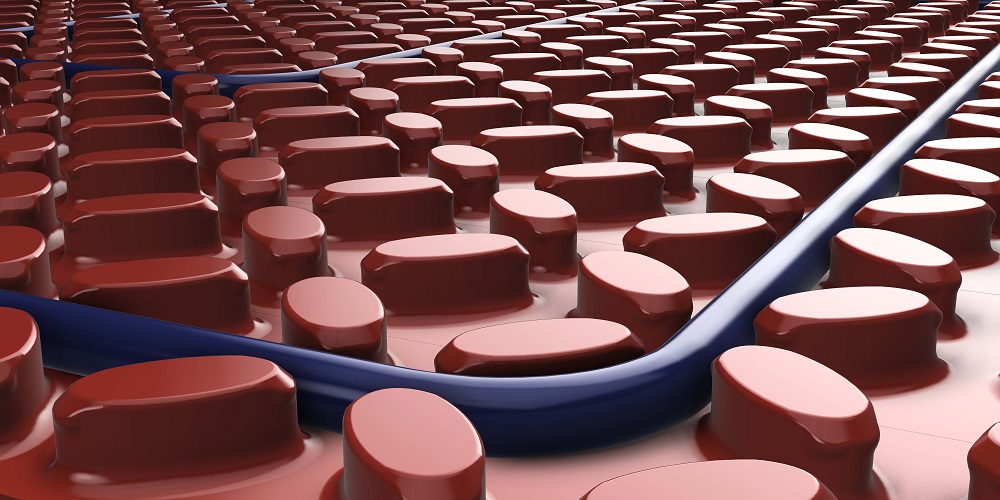Home / Wiring / 4iE Smart WiFi Thermostat
If I’ve Registered an Account, Why Does my 4iE Still Have an ‘!’ on the Screen?
4iE Smart WiFi Thermostat
There could be a few reasons why you thermostat is giving you a ‘!’ symbol.
Make sure your 4iE is updated and running on the latest software. Please reset your 4iE (found in the settings menu, under advanced settings). Once it’s reconnected please contact us with your device number, email address and thermostat name to confirm you have the latest software.
It could also mean that your thermostat is connected to the internet but you have not registered the device as a room on the myheating app or the my.warmup portal. In this instance, you will need to gather your 4iE’s device number and enter a room at your location on your profile.
For more information, refer to the installation and operating manual.
Further Questions?
-
Programming
- How does the open window function on my Smart Thermostat work?
- How do I set the time and date on my thermostat?
- What is the lock icon on my 4iE Smart Thermostat?
- Internet to 4iE: How to Connect the 4iE to the Internet?
- How do I upload a custom background to my 4iE?
- Can I have a 4iE and 6iE on my MyHeating account?
- Can the MyHeating app have multiple users?
- What are the dimensions of the 4iE custom background image?
- Can the 4iE be connected to Samsung Home?
- How to open the main menu
- How to cancel an override
- What does cancel heating off mean?
- How do I program my thermostat to stay on all night?
- How do I test my thermostats GFCI?
- How do I connect my 4iE to WiFi?
- What is a setback temperature and how do I set it?
- How can I adjust the thermostat temperature temporarily?
- How do I set the time and date on the 4iE?
- How can I tell AM from PM on the 4iE?
- What is a fixed temperature and how to I set or change it?
- How do I find the MAC address of the thermostat?
- How do Warmup thermostats work?
- How do I register a 4iE?
- How do I enter a space in my WiFi Password on the 4iE?
- What are heating limits?
- How to: Initial 4iE Programming
- Can I turn my thermostat above 86°F?
- How do I get into my thermostat if I forgot the password?
- Control of Baseboard Heaters by the 4iE
- Reset or Power Cycle my 4iE?
- How Do I Set the 4iE to Program Itself?
- What Type of WiFi Does the 4iE Use?
- What is System Power on my 4iE and how can I edit it?
- How do I Set a Custom Program on my 4iE?
- Where Do I Find my 4iE’s Device Number?
- How Do I Enable to SmartGeo Feature on the MyHeating App?
- How to Set Up a Program using the MyHeating App?
- Does the 4iE have a Battery Backup?
- Why won’t my background picture upload on my 4iE?
-
Miscellaneous questions
- Why does my thermostat read a percentage?
- When I push the test monthly button on my thermostat, the screen goes red and tells me to call Warmup. Should I be worried?
- Is an electric floor heating thermostat the same as regular thermostats?
- How can I turn my system on or off completely?
- Can I use the 4iE to control my Air Conditioning unit (A/C)?
- How do I upload a custom background to my 4iE?
- Can I upgrade to the 6iE?
- How do you update software on a 4iE thermostat?
- How to change the location setting on the 4iE?
- Do I need to use the WiFi on my smart thermostat?
- Why is my thermostat screen going dark?
- How to Unregister your 4iE Thermostat
- How to Edit Currency Type on your 4iE thermostat
- How to switch from Celsius to Fahrenheit (or vice versa) on your 4iE thermostat
- How to Edit Energy Cost on your 4iE thermostat
- 4iE Features Only Available through the MyWarmup Portal
- Does Warmup Underfloor Heating Comply with Title 24?
- How do I turn off the Backlight on my 4iE Thermostat?
- Does the 4iE have a Battery Backup?
-
Troubleshooting
- Ground Fault Error: What does this Mean if my Thermostat has “Ground Fault Error” on the Display?
- Why Won’t My 4iE Connect to the Internet?
- What if the Sensor Probe Reads Higher or Lower than Actual Temperature?
- What does the ‘!’ mean on my 4iE Screen?
- What does it mean if my thermostat reads “overload” on this display?
- My Floor has No Heat but There Are No Error Messages?
- Is it Normal if my Thermostat Makes a Clicking Noise?
- If I’ve Registered an Account, Why Does my 4iE Still Have an ‘!’ on the Screen?
- Connected to the internet and getting the 4iE ! message?
- How do I test my thermostats GFCI?
- Why does my thermostat say test monthly?
- What can I do if my old thermostat has stopped working?
- Why is my thermostat display sideways?
- Why won’t my thermostat hold information?
- Why is my thermostat stuck on the Warmup screen?
- How do I test a floor probe?
- ER1 on the Thermostat Meaning
- Reset or Power Cycle my 4iE?
- Why is my 4iE Showing an ‘!’ on the Screen?
-
Installation
- How do I check if the cable is working ?
- Can my sensor probe be extended?
- Can I swap my 3iE to a 4iE or Tempo?
- Internet to 4iE: How to Connect the 4iE to the Internet?
- Can I upgrade to the 6iE?
- Mounting the 4iE Thermostat
- Can you trim the floor sensor?
- How do I register a product warranty?
- How is the 4iE wired?
- Can I mount my thermostat anywhere?
- Mounting a 3iE/4iE thermostat in Canada
- How Do You Add a Room using the MyHeating App?
- Conduit Requirements when Installing a Warmup System
- Can baseboard heaters be controlled by the 4iE?
- Wiring
- Preparing for your project