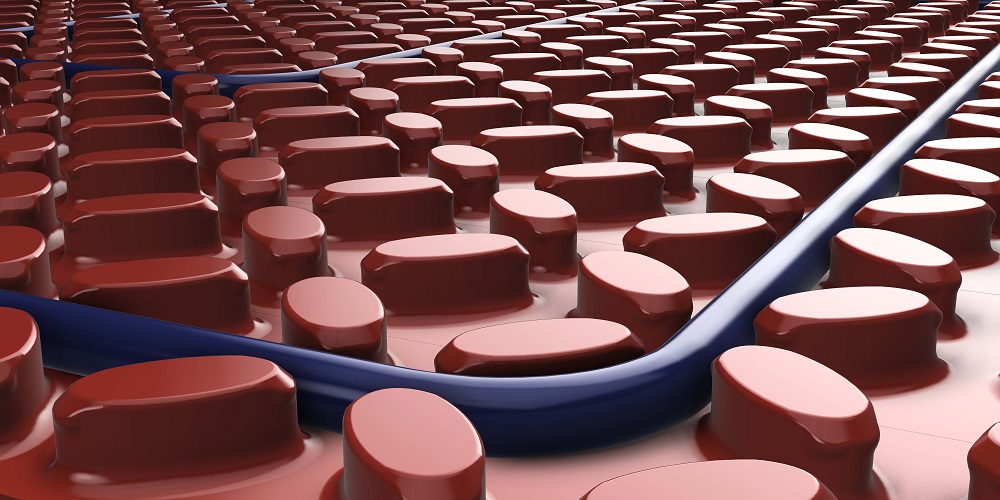Home / Wiring / 4iE Smart WiFi Thermostat
Why does my thermostat read a percentage?
4iE Smart WiFi Thermostat
The 4iE has a Regulator mode that controls the heating in 10-minute cycles.
The regulator setting is only meant for tile floors and regulates the heat of the floor using. This setting uses 10-minute cycles rather than the air/floor sensors. When applied, you will select a percentage and this represents the number of minutes the heat will be on out of every 10-minute cycle. For example, if you select 60%, the heat will be on for 6 minutes, followed by 4 minutes of the system being off. Then, after the 4 minutes, it will activate again for 6 and so on. This will continue until your programmed heating period ends or until you manually turn off the heat.

To exit regulator mode:
- menu>setting>advanced setting>heater setting>regulator>SWITCH TO OFF by pressing up or down arrow>accept.
Refer to the programming manual for more information.
Further Questions?
-
Programming
- How does the open window function on my Smart Thermostat work?
- How do I set the time and date on my thermostat?
- What is the lock icon on my 4iE Smart Thermostat?
- Internet to 4iE: How to Connect the 4iE to the Internet?
- How do I upload a custom background to my 4iE?
- Can I have a 4iE and 6iE on my MyHeating account?
- Can the MyHeating app have multiple users?
- What are the dimensions of the 4iE custom background image?
- Can the 4iE be connected to Samsung Home?
- How to open the main menu
- How to cancel an override
- What does cancel heating off mean?
- How do I program my thermostat to stay on all night?
- How do I test my thermostats GFCI?
- How do I connect my 4iE to WiFi?
- What is a setback temperature and how do I set it?
- How can I adjust the thermostat temperature temporarily?
- How do I set the time and date on the 4iE?
- How can I tell AM from PM on the 4iE?
- What is a fixed temperature and how to I set or change it?
- How do I find the MAC address of the thermostat?
- How do Warmup thermostats work?
- How do I register a 4iE?
- How do I enter a space in my WiFi Password on the 4iE?
- What are heating limits?
- How to: Initial 4iE Programming
- Can I turn my thermostat above 86°F?
- How do I get into my thermostat if I forgot the password?
- Control of Baseboard Heaters by the 4iE
- Reset or Power Cycle my 4iE?
- How Do I Set the 4iE to Program Itself?
- What Type of WiFi Does the 4iE Use?
- What is System Power on my 4iE and how can I edit it?
- How do I Set a Custom Program on my 4iE?
- Where Do I Find my 4iE’s Device Number?
- How Do I Enable to SmartGeo Feature on the MyHeating App?
- How to Set Up a Program using the MyHeating App?
- Does the 4iE have a Battery Backup?
- Why won’t my background picture upload on my 4iE?
-
Miscellaneous questions
- Why does my thermostat read a percentage?
- When I push the test monthly button on my thermostat, the screen goes red and tells me to call Warmup. Should I be worried?
- Is an electric floor heating thermostat the same as regular thermostats?
- How can I turn my system on or off completely?
- Can I use the 4iE to control my Air Conditioning unit (A/C)?
- How do I upload a custom background to my 4iE?
- Can I upgrade to the 6iE?
- How do you update software on a 4iE thermostat?
- How to change the location setting on the 4iE?
- Do I need to use the WiFi on my smart thermostat?
- Why is my thermostat screen going dark?
- How to Unregister your 4iE Thermostat
- How to Edit Currency Type on your 4iE thermostat
- How to switch from Celsius to Fahrenheit (or vice versa) on your 4iE thermostat
- How to Edit Energy Cost on your 4iE thermostat
- 4iE Features Only Available through the MyWarmup Portal
- Does Warmup Underfloor Heating Comply with Title 24?
- How do I turn off the Backlight on my 4iE Thermostat?
- Does the 4iE have a Battery Backup?
-
Troubleshooting
- Ground Fault Error: What does this Mean if my Thermostat has “Ground Fault Error” on the Display?
- Why Won’t My 4iE Connect to the Internet?
- What if the Sensor Probe Reads Higher or Lower than Actual Temperature?
- What does the ‘!’ mean on my 4iE Screen?
- What does it mean if my thermostat reads “overload” on this display?
- My Floor has No Heat but There Are No Error Messages?
- Is it Normal if my Thermostat Makes a Clicking Noise?
- If I’ve Registered an Account, Why Does my 4iE Still Have an ‘!’ on the Screen?
- Connected to the internet and getting the 4iE ! message?
- How do I test my thermostats GFCI?
- Why does my thermostat say test monthly?
- What can I do if my old thermostat has stopped working?
- Why is my thermostat display sideways?
- Why won’t my thermostat hold information?
- Why is my thermostat stuck on the Warmup screen?
- How do I test a floor probe?
- ER1 on the Thermostat Meaning
- Reset or Power Cycle my 4iE?
- Why is my 4iE Showing an ‘!’ on the Screen?
-
Installation
- How do I check if the cable is working ?
- Can my sensor probe be extended?
- Can I swap my 3iE to a 4iE or Tempo?
- Internet to 4iE: How to Connect the 4iE to the Internet?
- Can I upgrade to the 6iE?
- Mounting the 4iE Thermostat
- Can you trim the floor sensor?
- How do I register a product warranty?
- How is the 4iE wired?
- Can I mount my thermostat anywhere?
- Mounting a 3iE/4iE thermostat in Canada
- How Do You Add a Room using the MyHeating App?
- Conduit Requirements when Installing a Warmup System
- Can baseboard heaters be controlled by the 4iE?
- Wiring
- Preparing for your project