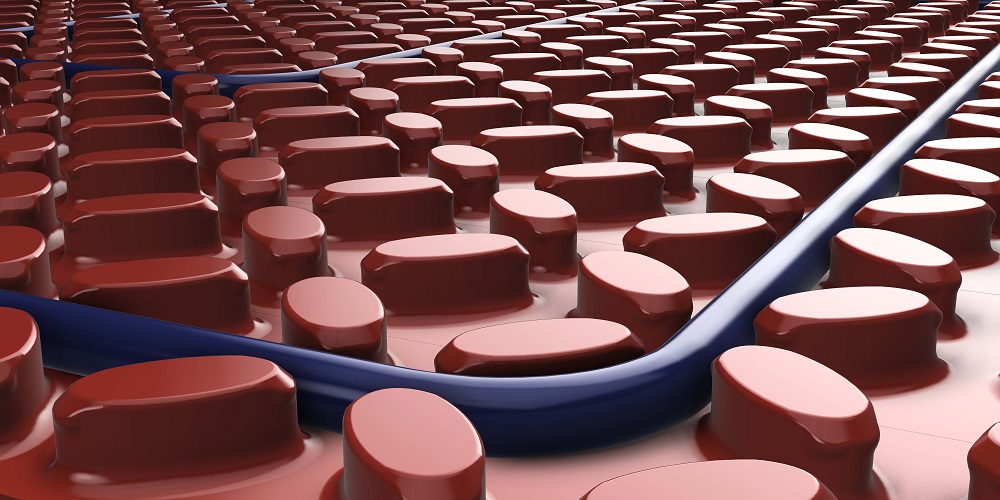Home / Wiring / 4iE Smart WiFi Thermostat
How Do You Add a Room using the MyHeating App?
4iE Smart WiFi Thermostat
Add Rooms Using the MyHeating App
There are two ways to add a room to your account – through our website and mobile app.
Adding a room serves as a way to register your 4iE thermostat to your profile and allow you to control your system remotely. The first way is through the my.warmup.com profile and the second way is directly through the MyHeating App.
If using the my.warmup.com portal, simply log in to your account, and click the large white plus symbol on the bottom right hand side of your home page. Continue by entering the requested information, which includes the unique device number.
Note: System power refers to the wattage of your heating system. This is found on the heating system box, on the tag located on the lead of your heating system, and within the model number. Call our customer service department to clarify if you are unsure.
Once you click ‘Register Room,’ your device will be connected to the portal and you may now control remotely.
If registering through the MyHeating App, log on to your profile and then click ‘Add A Room’. Enter the requested information and then click ‘Add Room’. This will register the unit and allow you access device and edit your program and settings remotely from the App.