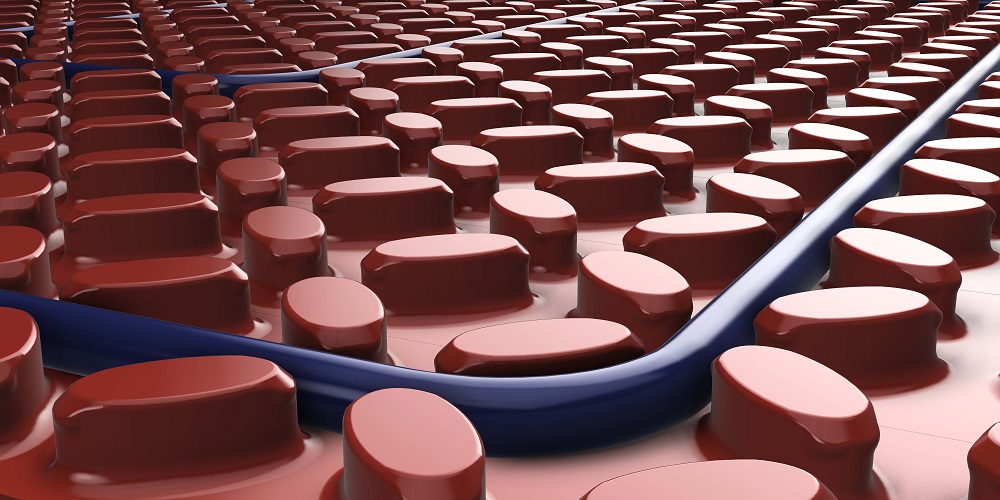Home / Programming / Terra WiFi Thermostat
How to Resolve the ER2 Message on the Terra Smart WiFi Thermostat?
Terra WiFi Thermostat
When the thermostat reads “ER2,” the floor sensor has a short circuit or has a loose connection. Your electrician must secure connections and test the probe using a multimeter set to the lowest possible ohms scale. The resistance reading should be between 7 and 17 ohms. If a short is found and a backup sensor probe was not installed, you can bypass the error message by setting the thermostat to read the air temperature instead.
If you would like to resolve the ER2 Message on the Terra Smart WiFi Thermostat, view the instructions below or watch the video included.
- Press accept to continue
- Use the arrows to move to the settings icon and press accept
- Use the arrows to move to the thermostat application icon and press accept.

- 1 means Floor Sensor and 2 means Air Sensor
The thermometer icon represents the “control” sensor. The shield icon represents the “limit” sensor. If shown on your thermostat in this order, the control sensor is set to floor and the limit sensor is set to air. If reversed, the control sensor is set to air and the limit sensor is set to floor.
- Make your selection and press accept
- Refer to the chart below for the next step
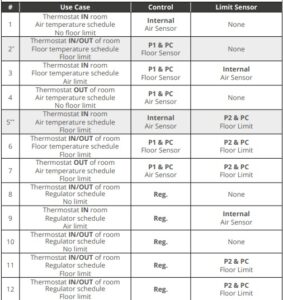
- Move to your preference based on the chart above and press accept
- Next, utilize the Wiring Connection chart below
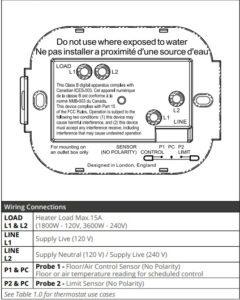
- Move to your temperature format preference and press accept
- Continue to press the “X” to return to the home screen