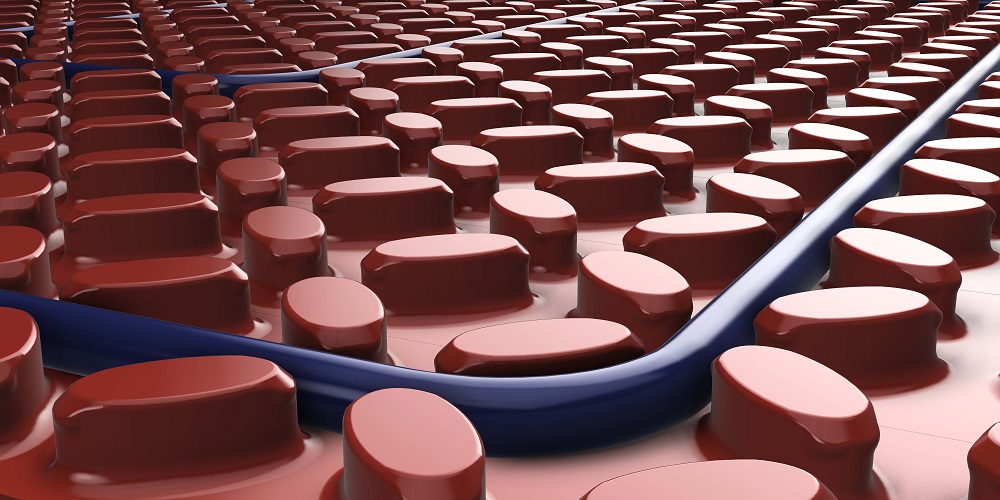Home / Programming / Terra WiFi Thermostat
How do I lock and set a PIN on the Terra WiFi Thermostat?
Terra WiFi Thermostat
If you’d like to set a lock and a PIN on your Terra WiFi thermostat, follow the simple steps below or watch the video included.
In this video we will be showing you how to lock and set a PIN on the Terra.
- Unlock the Terra and select the settings icon
- Scroll to the display lock icon, then tick to select (the icon will turn blue)
- Use the arrows to switch the icon to locked, then tick to confirm
- Using the arrows, input a 4-digit code to use as the pin
- Tick to confirm each digit individually
- Once finished, use the “x” to return to the home screen