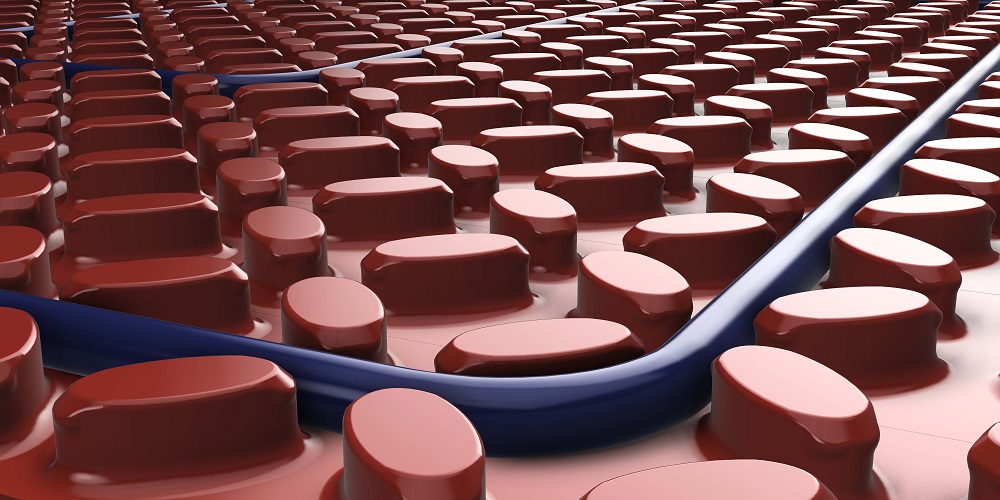Home / Programming / Terra WiFi Thermostat
How do I change the colour theme on the Terra WiFi Thermostat?
Terra WiFi Thermostat
Follow along with the video or instructions below to learn how to change the color theme on your Terra Smart WiFi thermostat.
In this video we will be showing you how to change the color theme on the Terra.
- Unlock the Terra and select the settings icon
- Then scroll to select the paint bucket icon
- Select a colour from the options available, then tick to confirm
- Continuously press the “x” to return to the home screen
- Now when you alter the temperature your new colour theme can be seen