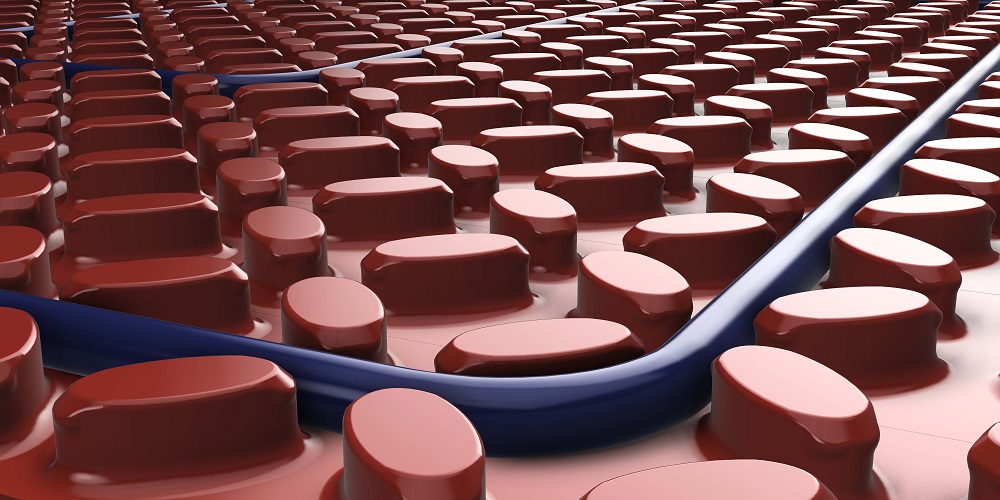Home / Troubleshooting / 3iE Energy-Monitoring Thermostat
3iE Adjusting the time
3iE Energy-Monitoring Thermostat
If for some reason you need to change the time, do the following.
- Touch check under “wake.” Now the word “menu” will appear above the check. Touch it to begin.
- Next, touch the dash next to “settings.”
- Then, touch dash next to “time.”
- Touch dash next to “set time.”
You will now be on the screen that allows you to adjust the time. Notice that the hour will first be highlighted and after making changes using the up or down arrows and touching the check under “Ok”, the minutes will next be highlighted where you repeat the same process. You will then literally be “All set.”
Further Questions?
-
Troubleshooting
- What if my thermostat screen is black and won’t turn on?
- Ground Fault Error: What does this Mean if my Thermostat has “Ground Fault Error” on the Display?
- Why is my Floor Temperature Reading Incorrect?
- What if the Sensor Probe Reads Higher or Lower than Actual Temperature?
- What does “ER1” on the thermostat display mean?
- Un-Mounting Your Thermostat
- Thermostat Reads Error Message “ER2” on the Display?
- Output Fault Detected on the 3iE Display
- My Floor has No Heat but There Are No Error Messages?
- Is it Normal if my Thermostat Makes a Clicking Noise?
- Heater Error: What Does it Mean if my Thermostat Reads “Heater Error” on the Display?
- “ER1 Out” Thermostat Reading on the 3iE Display
- What if my thermostat screen is black and won’t turn on?
- Why is my thermostat flashing?
- How do I test my thermostats GFCI?
- Why does my thermostat say test monthly?
- What can I do if my old thermostat has stopped working?
- Why is my thermostat stuck on the Warmup screen?
- ER1 on the Thermostat Meaning
- What Does the Control Fault Error Message Mean?
- What does it mean if my thermostat reads “output fault detected” on the display?
- What is causing my thermostat to keep tripping requiring that I press the reset button?
- What does it mean if my thermostat reads “ER 1 Out” on the display?
- What if my thermostat says system is on however the floor is not heating up?
-
Wiring
- What if my thermostat screen is black and won’t turn on?
- Can I Have Another Thermostat as an Acting Relay?
- What if my thermostat screen is black and won’t turn on?
- Can I upgrade to the 6iE?
- How far away from the thermostat can the relay be mounted?
- Can multiple relays be used?
- Do you have to wire the floor sensor probe that comes with the 3iE thermostat?
- How to wire the 3iE Energy-Monitoring Floor Heating Thermostat
-
Miscellaneous questions
- Why is my Floor not Reaching Target Temperature?
- Why does my thermostat trip every time it reaches the same temperature?
- When my screen goes dark, will my floor continue to heat?
- When I push the test monthly button on my thermostat, the screen goes red and tells me to call Warmup. Should I be worried?
- How can I turn my system on or off completely?
- Does the 3iE have a battery backup?
- Can I upgrade to the 6iE?
- Programming the Floor Temperature
- Initial Set up of the 3iE Energy Monitoring Floor Heating Thermostat
-
Installation
- Master/Relay (relay reading ER1)
- How do I turn on my thermostat unit?
- Can my sensor probe be extended?
- Can I Have Another Thermostat as an Acting Relay?
- Can I upgrade to the 6iE?
- Can you trim the floor sensor?
- Conduit Requirements when Installing a Warmup System
- Where do I place the sensor probe when installing the DCM-PRO cables?
- Mounting the 3iE Energy Monitoring Floor Heating Thermostat
- Programming
- Preparing for your project