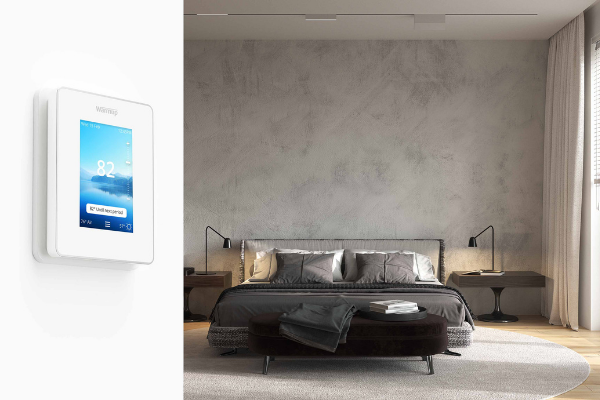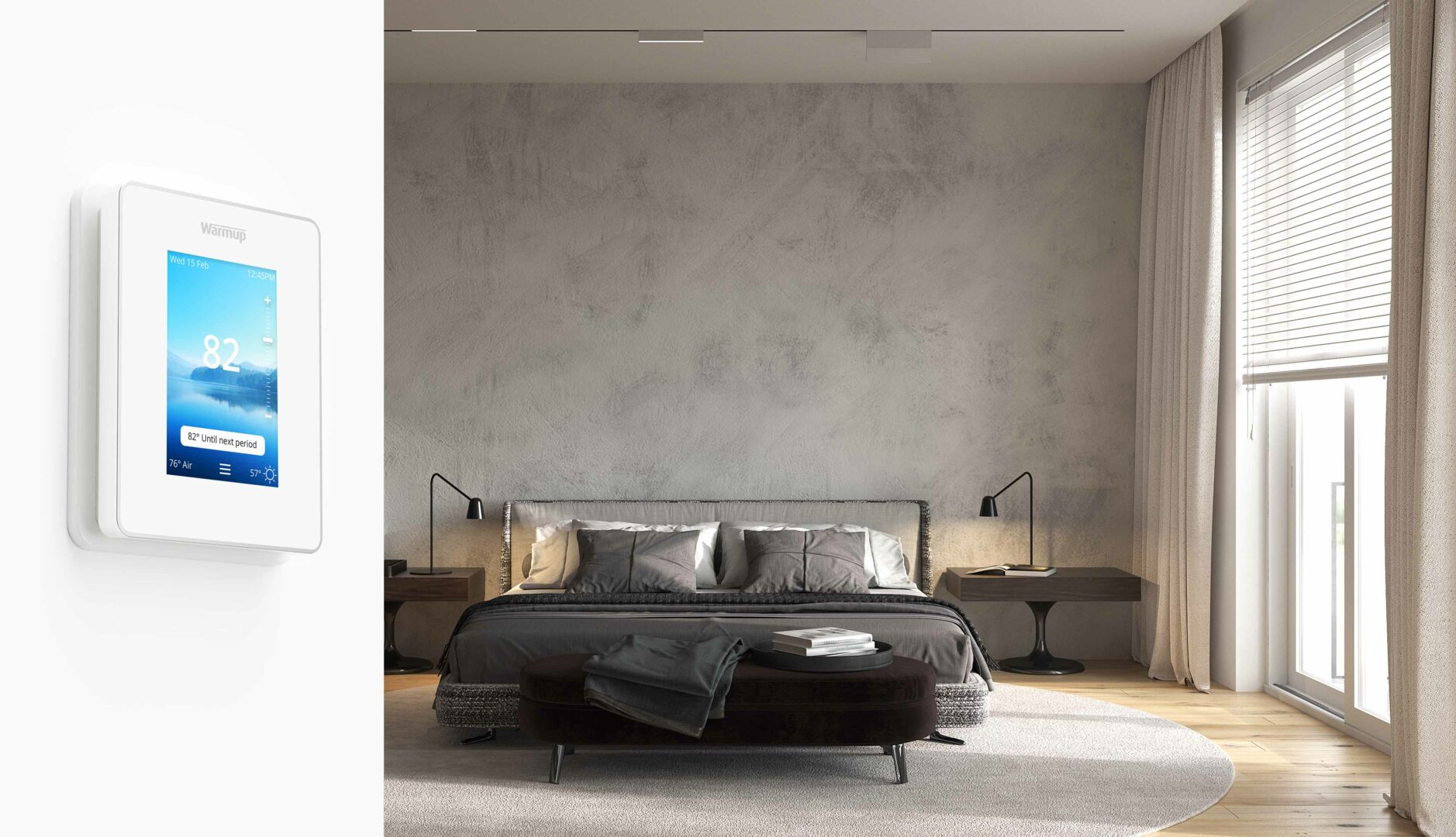
In this guide, we’ll look at how your Warmup floor heating system is compatible with a range of smart speakers and building management systems, making heating your home easier than ever. You’ll discover:
- The benefits of controlling your home’s heating using a virtual assistant
- Which speakers are compatible with Warmup’s UFH systems
- How to manage your heating using Amazon’s Alexa
- The best way to control your heating using Google Home and the IFTTT platform
Can I control my heating system with a smart speaker?
Yes, you can. Warmup’s range of floor heating systems can be voice activated using selected Smart speakers by using a connected Warmup Smart Thermostat and its accompanying apps.
The ability to control your home’s heating system using just your voice is a great step towards creating a more efficient home and Warmup heating systems are compatible with Amazon Alexa, Google Home and more. The zoning functionality of an underfloor heating system, whereby the system is split into different ‘zones’ which can be controlled independently of one another by a zone-specific thermostat, also provides a more bespoke heating solution when used with a Smart speaker. You can command the voice assistant to control a specific zone’s heating, rather than your whole home which will dramatically reduce energy usage and in turn, help save you significant amounts of money on your energy bills.
You can also control your floor heating remotely through our MyWarmup online portal and MyHeating mobile app which can facilitate automatic heat functionality and energy-saving abilities, allowing you to personalize your heating to your exact requirements.
How to connect your floor heating with Amazon’s Alexa
Amazon’s Alexa is a popular assistant used in a variety of Smart speakers, most specifically Amazon’s own ‘Echo’ range and the Sonos collection. Our range of Smart heating controls are compatible with Amazon’s Alexa through the Warmup 4iE Alexa Skill. This makes controlling your heating as simple as saying “Alexa, set Bedroom Thermostat to 80 degrees”.
Follow these steps below to use Alexa with your Warmup system:
- Download the MyHeating by Warmup app to your iOS or Android smartphone
- Register an account and set up your Warmup Smart Thermostat as instructed
- Download the Warmup 4iE Alexa Skill in the Alexa app
- Open the Skill
- Log in with your Warmup account details
- Once you log in to the Warmup Skill, your thermostats will be shown in the Alexa app within the ‘Smart Home’ section. Your thermostats will be automatically named with the same names that you set in the MyHeating app but they can also be changed from within the Alexa Skill app
- You can now command Alexa to operate your heating system
Using Alexa with your underfloor heating system also allows you to group different Smart devices together, such as lights and thermostats, to create a ‘Routine’ for a fully automated, voice-controlled home. For instance, you could link your bedroom lighting to your floor heater and radio as part of a ‘Morning Routine’ so that when you wake up, you can say “Alexa, good morning” and your light’s will come on along with the radio and your floor heating will start to warm up for a cozy
Find out more about the Warmup 4iE Alexa Skill.
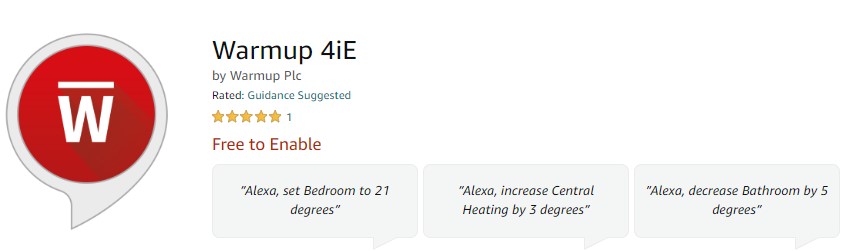
How to control your heating using IFTTT and Google Home
To control your floor heating using Google Home, we recommend using the IFTTT platform which can create connections and links between all your Smart home devices. Using IFTTT with a Warmup Smart Thermostat also provides compatibility with Microsoft’s Cortana assistant.
IFTTT uses ‘Applets’ to facilitate synergy with your Smart home technology, wherein you create a ‘Trigger’ to result in an ‘Action’, for instance asking your Smart speaker (the ‘trigger’) to lower the temperature of your heating (the ‘action’). You can also connect to other Applets such as a Weather Applet to do things such as turning up your underfloor heating when it’s raining outside or sending your Smartphone a notification when the temperature of your home drops below a certain level.
To start using IFTTT with your Warmup Smart Thermostat, follow these steps:
- Download the MyHeating by Warmup app to your iOS or Android smartphone
- Register an account and set up your Warmup Smart Thermostat as instructed
- Go to ifttt.com and register your free account
- Search for the ‘Warmup Smart Thermostat’ Channel
- You will be prompted to login to the Warmup channel with your Warmup account
- Log in with your Warmup account details
- Once you log in to the Warmup channel, you can start setting up applets with other services
- You can get started with some of the pre-made applets on the Warmup channel or make your own to suit the requirements of your home
View some of the suggested Warmup IFTTT Triggers and Actions.
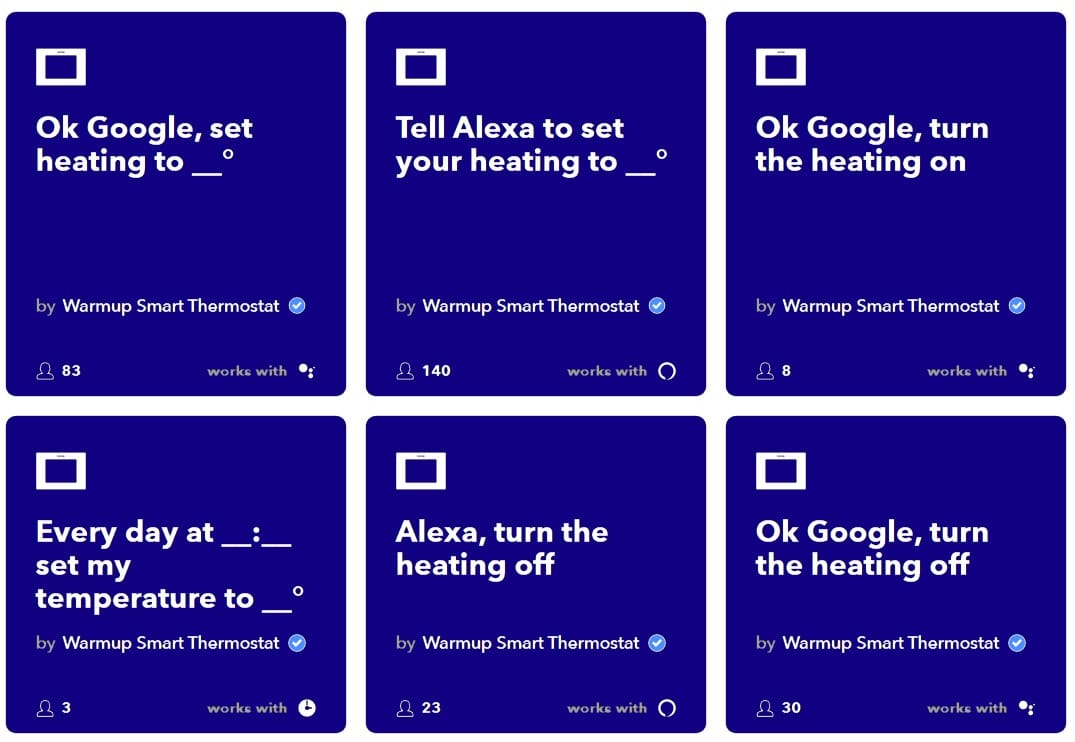
Can I integrate my floor heating with my home automation system?
If you’re commissioning a heating system for a large-scale project, such as a house with a significant floor area or a commercial development, our floor heating systems can be utilised using home automation solutions, also known as building management systems. These tools can make heating your home an intuitive experience that simplifies and streamlines your life, allowing you to connect all the utilities and Smart technology in your property through one interface. For instance, you can set your floor heating to come on at the same time as your lighting or your heating could be lowered as soon as you close a WiFi connected door.
Which building management systems are compatible with Warmup floor heating?
Our heating systems can be used with both the Control 4 and Crestron management systems. Warmup can provide you with the software drivers to load inside these systems, allowing your Warmup Smart Thermostat to appear and be individually controlled from within the interface. Simply contact our support team and we’ll be happy to provide you with this software and its set-up installation instructions free of charge.
Get in touch with Warmup Support or visit our YouTube channel that contains customer requested tutorials for more information.